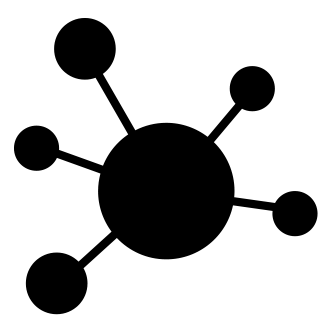Use of the Sli.do online polling tool at IWMW 2019
At IWMW 2019 we tried out Sli.do – an online Q&A/polling platform – to bring a fun and engaging interactive element to the event. Advisory Group member Kat Husbands reviews the pilot. In short: it was great!
How it worked
At the start of each of the plenary sessions, we invited delegates and remote viewers to enter the event hashtag in the Sli.do website or mobile app, or to use the widget embedded next to the livestream. Then they could:
- Take part in polls and surveys, and see results and word clouds update live on screen
- Submit questions for the current speaker
- Vote on other people’s questions
- Choose to do all this under their own name or anonymously
Our main aim for the pilot was to increase people’s feeling of inclusion and participation, especially delegates who couldn’t or preferred not to ask their question on mic, and remote viewers.

How we used polls
We ran 11 polls across 5 different sessions – including the intro/outro talks, 2 plenaries and a workshop – pulling in 446 votes and answers.We were delighted with this level of engagement: 83 people took part in the most popular poll, that’s almost 50% of delegates!
We used polls in lots of different ways:
- As a warm up, asking people about their roles and what they were hoping to get out of the event; various speakers referred back to the answers later.
- To help people identify with the talk/workshop topics by contributing their own experience: for example in my talk I asked where they’d place their institution on a scale of UX maturity, while in her workshop Claire gathered and compared people’s definitions and current experiences of governance.
- To surprise people by driving home our differences and similarities, and calling out our assumptions. Gareth asked what percentage of UK academic and professional services staff are age 25 or under: the answer was <5% and only 25% of respondents got it right.
- To round off the event with some fun feedback, for example the word cloud above.
The most popular poll was during Gareth Edwards’ talk No, You Don’t Need a Website, adding further impact to his description of the age gap between us (digital professionals) and most of the students we work for.

Questions for speakers
Across the 13 sessions where the question channel was open:
- 30 people submitted questions through Sli.do, that’s 17% of delegates
- 49 questions were submitted in total
- Between 1 and 7 were submitted in each session
- 4 were rejected by moderators as not relevant to the talk, or not a question!
- 15 were upvoted by other people, some as many as 9 times
- At least 13 were read out and answered, we lost track…
- The lightning talks, short talks and panel session attracted the most questions
I had hoped that crowdsourcing questions would streamline the end of each plenary: once a speaker reached their final slide, instead of awkwardly waiting for someone to put their hand up then the mic runner to reach them, the chair could simply ask the most upvoted question right away.
On the day, however, we weren’t so slick! Sometimes there were submissions in Sli.do but no-one moderating to make them live, or popular questions but no mic nearby to read them into. For any future use we’ll need to fully plan out how to mesh Sli.do with in-person questions, where the mics should be, and exactly who should be doing what when.
Feedback from delegates
As this was a pilot, we sought feedback from delegates on our use of Sli.do. Comments included:
- Slido was really helpful
- Perhaps improve the audience interaction by making more use of Slido or live Twitter feed.
- Liked the addition of slido. Would be nice to (re)introduce a screen permanently showing this and the Twitter wall alongside the main presentation screen.
A few delegates suggested the platform could be more closely integrated with panel sessions:
- Feedback on the “Ask Us Anything” panel: Relies on the questioners. Perhaps use slido or another mechanism to stockpile questions in case of audience brain fade?
- Response to “How might we improve the event?”: Answer the questions raised on Slido.
Others felt that Sli.do should be used as an alternative to the Google Forms evaluation (which was long!):
- Sli.do should be used to provide feedback after each individual session. As filling out this huge form after the whole event is too much! I used sli.do for feedback at the Adobe Experience Summit and it was sooooo much smoother. Personally, by the end of three days I forget what I thought of a session or talk. So much better if it’s fresh in people’s minds.
- The feedback is way too long to fill out. You should use Sli.do for sessions and then a much shorter form (with multiple choice) after the event so you can use the pretty graphs in marketing.
We’ll take all these helpful comments into consideration when planning any future use of online Q&A/polling platforms.
IWMW 2019 poll responses in full
If you’d like to see all the responses to all the polls at IWMW 2019, you can download the Sli.do data for the IWMW 2019 event.
Next time
Based on the engagement, utility and feedback, I consider this pilot a success and think future events would greatly benefit from making more use of Sli.do or a similar platform.
This year only Advisory Group members built polls into their sessions, but in future we will explore offering this functionality to speakers and facilitators. We’d need to do this well in advance, so they can consider and plan for how they might use it.
Sponsors could use it, too, perhaps running live polls and surveys on the screens in the exhibition space, though this would depend on the venue’s digital signage CMS…University of Dundee, take note!
Read about some of the other innovations at IWMW 2019
A number of additional posts have been published on the IWMW blog about the innovative aspects of the IWMW 2019 event:
About the author

Kat Husbands is a UX Content Specialist based in Information Services at the University of Glasgow. She is fascinated by human behaviour and enjoys meeting and making things better for students and staff through her work on internally-facing systems and content. She also works to spread the joy of UX by blogging, running Show & Tell sessions, and giving talks within and beyond the university on the benefits of using data to improve the student and staff experience.
This was Kat’s second year on the Advisory Group, which she joined after getting a huge dose of inspiration and confidence from her first IWMW in 2017