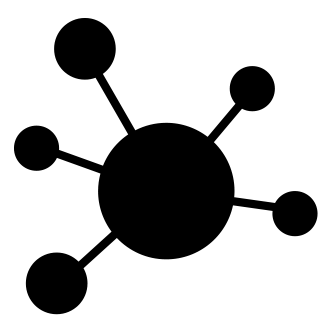Background
Recent posts on this blog have summarised Events of Interest to Institutional Web Managers and Mailing Lists For Institutional Web Managers. The most recent post discussed the scope for sharing and community building of Blogs and Institutional Web Managers but described how evidence suggests that take-up of blogs by institutional web teams appears to be low. But what of other social media service beyond blogging platforms? This post will summarise use of Twitter.
Twitter for Institutional Web Managers
In some institutions members of institutional web / digital management teams may have responsibilities for managing their social media presence although in other institutions such responsibilities may be held by other groups (and as an aside it would be interesting to profile such responsibilities across the sector).
But this post is concerned with use of social media by the teams themselves, rather than for managing an institutional presence e.g. the University of Bath’s @uniofbathdmc Twitter account rather than the institutional @uniofbath account.
Background
Twitter was used by early adopters in the web management community who so became aware of the benefits it could provide, whilst sceptics dismissed it as a waste of time and full of trivia. There is an element of truth in this – but web sites, TV programmes and books may also be a waste of time! The question is not if Twitter is useful or not in itself, but how it is used.
Cultivating a useful Twitter community is an essential part of making Twitter a useful tool for professional purposes. Ironically the value of Twitter can be most easily seen if you follow a sufficiently large number of Twitter users. But how can you find Twitter users who have similar interests to you?

Growing One’s Twitter Network
Many speakers at IT conferences these days are regular Twitter users, which perhaps reflects their interests in dissemination and communication. The IWMW 2013 event (the final IWMW event organised by UKOLN), for example, hosted 40 speakers and workshop facilitators, all of whom it seems have a Twitter account, as illustrated.
This image is taken from the Lanyrd entry for the IWMW 2013 event. Lanyrd entries have been created for all 19 IWMW events, which provides an easy way of accessing information about the events, the talks and the speakers. The speaker information is normally linked to a Twitter or LinkedIn profile, which can help to identify potential members of one’s professional online network. (NOTE the Lanyrd service was subsequently withdrawn from service)
The Twitter or LinkedIn profiles for speakers at the 19 IWMW events held so far can be viewed from the individual Lanyrd entries for the events. In addition Twitter lists have been produced for speakers at recent IWMW events (including lists for IWMW 2015, IWMW 2014, IWMW 2013, IWMW 2012, IWMW 2011 and IWMW 2010) as well as an overall Twitter list of IWMW speakers which will be completed shortly.
Following personal Twitter accounts which are used for professional purposes can be useful in meeting to know one’s peers better. However some may prefer using Twitter purely for professional purposes. In such cases it can be useful to see how institutional web and digital teams are starting to make use of Twitter.
Web Team Twitter Accounts
 I am aware of the following web/digital team Twitter accounts:
I am aware of the following web/digital team Twitter accounts:
- Digital Learning: @unileedsonline
- Digital comms team: @stadigitalcomms
- Uni of Bath Digital: @uniofbathdmc
- Unikent WebDev: @unikentwebdev
- UniRdg_DigDev: @UniRdg_DigDev
- UoY Digital Team: @UoYDigital
I have created a Twitter list of Web teams which can be followed to see how the teams are using Twitter without the distractions of personal tweets, as shown.
Twitter at Events
One particularly valuable way of making use of Twitter is with events. Many IT-related events are now ‘amplified’, to use the term coined by Lorcan Dempsey. As described in the “Amplified conference” Wikipedia article:
An amplified conference is a conference or similar event in which the talks and discussions at the conference are ‘amplified’ through use of networked technologies in order to extend the reach of the conference deliberations.
Examples of how Twitter has been used at IWMW events can be seen from the following archives:
- IWMW 2015 Storify archive
- IWMW 2014 Storify archive, including archives for day 1, day 2 and day 3.
- IWMW 2013: Storify archives for What the Users Thought, Plenary Talk #P0: Welcome, Plenary Talk #P1: Cable Green, Plenary Talk #P2: Doug Belshaw, Plenary Talk #P3: Kyriaki Anagostopoulou, Plenary Talk #P4: Amber Thomas, Plenary Talk #P5: Jonathan Hassell, Plenary Talk #P6: David Cornforth, Plenary Talk #P7: Martin Hamilton, Plenary Talk #P8: Paul Walk, Plenary Talk #P9: Ranjit Sidhu, Plenary Talk #P10: Paul Boag, Plenary Talk #P11: Richard Prowse, Plenary Talk #P12: Dai Griffiths and Plenary Talk #P13: Neil Denny.
Speaker Profiles
 Finally it should be noted that, as mentioned previously, many speakers at IT conferences have an active Twitter account and often welcome feedback on their talks on Twitter.
Finally it should be noted that, as mentioned previously, many speakers at IT conferences have an active Twitter account and often welcome feedback on their talks on Twitter.
The Lanyd service allows speakers to use their Twitter or LinkedIn account to provide a speaker profile, which contains links to events they have spoken at or attended. (NOTE the Lanyrd service has now been withdrawn from service)
Conclusions
This short series of blog posts on the IWMW blog was written following the realisation from the two most recent IWMW events that there has been a significant number of new members of the community who may be new to IWMW events, new to working in web management or new to working in the higher education sector.
The posts have sought to provide access to information on:
- Events of Interest to Institutional Web Managers
- Mailing Lists For Institutional Web Managers
- Blogs and Institutional Web Managers
- Social Media For Institutional Web Managers: Twitter (this post)
Future posts will continue to provide support for members of institutional web management teams, including guest posts from members of the community. If this information is useful please subscribe to this blog!